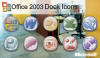Icons
A computer icon usually ranges from 16 by 16 pixels up to 128 by 128 pixels. Some upcoming OSs will feature icons up to 512 by 512 pixels. When the graphical output device has a smaller size, the icon size is small. Vision impaired users (due to such conditions as poor lighting, tired eyes, medical impairments, bright backgrounds, or color blindness) may need to utilize the self-selected icon size options.
Icons may represents a file, folder, application or device on a computer operating system. In modern usage today, the Icon can represent anything that the users want it to: any macro command or process, mood-signalling, or any other indicator. User friendliness also demands error-free operation, where the icons are distinct from each other, self explanatory, and easily visible under all possible user setups.
Icons were first developed as a tool for making computer interfaces easier for novices to grasp in the 1970s at the Xerox Palo Alto Research Center facility. Icon-driven interfaces were later popularized by the Apple Macintosh and Microsoft Windows operating environments.
Icons may also be found on the desktop, toolbars and in the menus of computer application software such as Microsoft Word. Icons are made more use-friendly by being very clear from every other icon. Each Icon-set may also have unifying features that show that similar icons are related to each other.
GÖRSELLERİ BÜYÜTMEK İÇİN GÖRSELLERİN ÜZERİNE TIKLAYIN.
Mozilla Firefox 3 Ready

Copyright @2007-2010 zdaylan.com
Türkçe English